正则表达式
正则表达式是一种简洁而强大的语言,用于描述字符串中的模式。正则表达式(regular expressions)有时被缩写为 “regex” 或 “regexp”。
1 轮流匹配(alternas)
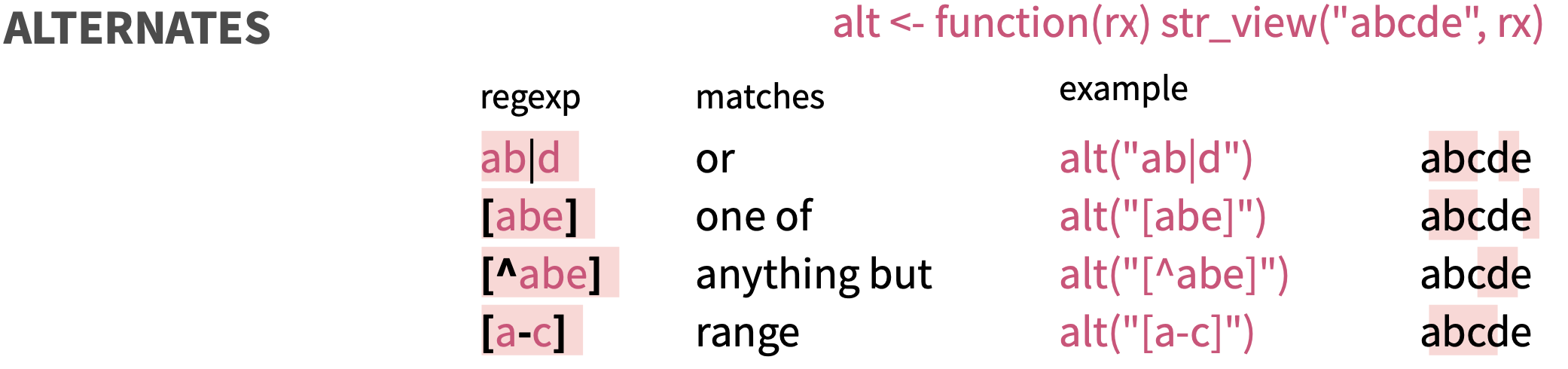
用于模糊匹配。
1.1 "ab|d"
"ab|d" 匹配“ab”或“d”:
1.2 "[abd]"
"[abd]" 匹配“a”、“b”和“c”中的任意一个:
str_view(alternas, "[abc]")[1] │ <a><b><c>
[2] │ <a><b><c>de
[3] │ <a><c><b>de
1.3 "[a-c]"
"[a-c]" 匹配包含“a”到“c”及其之间字母的字符,即匹配“a”、“b”或“c”:
str_view(alternas, "[a-c]")[1] │ <a><b><c>
[2] │ <a><b><c>de
[3] │ <a><c><b>de
1.4 "[^abc]"
"[^abc]" 匹配不包含“a”、“b”及“c”的字符:
str_view(alternas, "[^abc]")[2] │ abc<d><e>
[3] │ acb<d><e>正则表达式是需要区分大小写的,例如:
str_view(alternas, "[ABc]")[1] │ ab<c>
[2] │ ab<c>de
[3] │ a<c>bde如果我们不需要区分大小写,有以下三种方法可以使用:
-
将大小写字母同时列出:
str_view(alternas, "[ABCabc]")[1] │ <a><b><c> [2] │ <a><b><c>de [3] │ <a><c><b>de -
告诉正则表达式忽略大小写。在
stringr中,可以通过将正则表达式封装到regex()中,从而调用一些参数来控制正则表达式的行为。例如通过添加ignore_case = TRUE,就可以实现忽略大小写。其他编程语言中,这些参数通常被称为“flag”。 -
使用
str_to_lower()将待匹配字符全部转换为小写:alternas %>% str_to_lower() %>% str_view("[abc]")[1] │ <a><b><c> [2] │ <a><b><c>de [3] │ <a><c><b>de
在具体应用中可根据实际情况选择其中一种方法。
2 定量匹配(quantifiers)
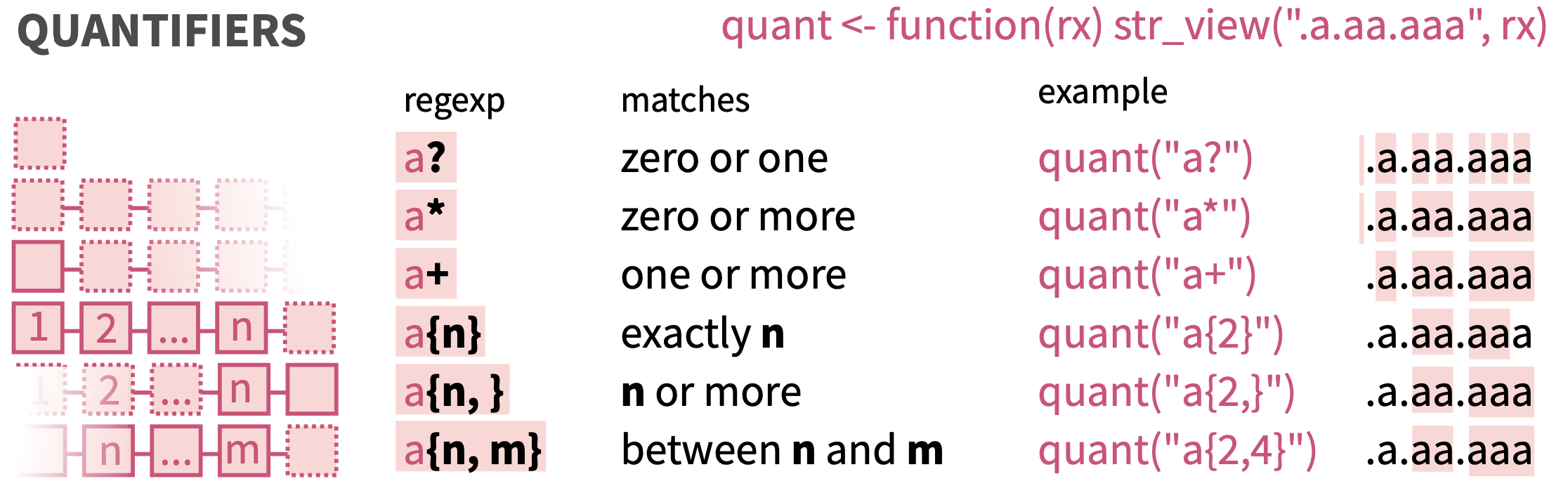
2.1 "a."
"a." 匹配包含 “a” 和另一个任意字符的字符串:
[2] │ <ab>
[3] │ <ae>
[6] │ e<ab># 匹配开头为“a”,最后为”e”,并且中间包含任意三个字符的字符串:
str_view(fruit, "a...e") [1] │ <apple>
[7] │ bl<ackbe>rry
[48] │ mand<arine>
[51] │ nect<arine>
[62] │ pine<apple>
[64] │ pomegr<anate>
[70] │ r<aspbe>rry
[73] │ sal<al be>rry# 如果只写一个点"."则只要有任意字符(包括空格)的对象都会被匹配到,而空对象不会被匹配到:
str_view(c("", "a ", "a b", "ae", "bd", "ea", "eab", "%"), ".")[2] │ <a>< >
[3] │ <a>< ><b>
[4] │ <a><e>
[5] │ <b><d>
[6] │ <e><a>
[7] │ <e><a><b>
[8] │ <%>
2.2 "ab?"
"ab?" 匹配 “a”或“ab”:
2.3 "ab+"
"ab+" 匹配“ab”、“abb”、“abbb”……,即“a”后至少一个“b”:
2.4 "ab*"
“ab*” 匹配“a”、“ab”、“abb”、“abbb”……,即“a”或“a”后加任意数量的“b”:
[1] │ <ab>
[2] │ <a>c
[3] │ <ab>
[4] │ <abb>
[5] │ <ab>c
[6] │ <ab>cd
2.5 "a{n}"
除了上面任意数量字符的匹配,我们还可以使用 {} 精确指定字符的匹配数量:
2.6 "a{n,}"
"a{2,}" 匹配“aa”、“aaa”、“aaaa”……,即匹配连续≥2次“a”的字符:
str_view(chr, "a{2,}")[2] │ <aa>b
[4] │ <aaa>.b
[5] │ <aaaa>bc
2.7 "a{n,m}"
"a{n,m}" 匹配连续n-m个“a”:
# 匹配“aaa”和“aaaa”
str_view(chr, "a{3,4}")[4] │ <aaa>.b
[5] │ <aaaa>bc3 锚点匹配(anchors)
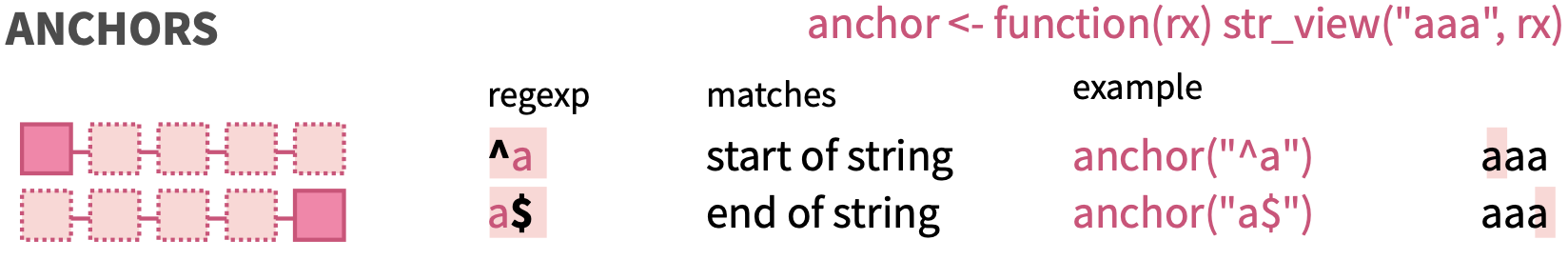
3.1 "^a" 和 "a$"
给匹配字符加上了位置锚点,只匹配开头("^a")或结尾(“a$”)字符:
3.2 "\\b"
"\\b" 是字符边界标志,匹配单词之间的边界(即单词的开始或结束)。例如,我们要匹配以“The”开头的对象,如果直接写 "^The",则还会匹配到“These”、“There”、“Their”等单词,所以这个时候我们可以在“The”的后面加上边界标志 "\\b" ,表示这是一个独立的单词:
chr <- sentences[1:10]
chr [1] "The birch canoe slid on the smooth planks."
[2] "Glue the sheet to the dark blue background."
[3] "It's easy to tell the depth of a well."
[4] "These days a chicken leg is a rare dish."
[5] "Rice is often served in round bowls."
[6] "The juice of lemons makes fine punch."
[7] "The box was thrown beside the parked truck."
[8] "The hogs were fed chopped corn and garbage."
[9] "Four hours of steady work faced us."
[10] "A large size in stockings is hard to sell." str_view(chr, "^The")[1] │ <The> birch canoe slid on the smooth planks.
[4] │ <The>se days a chicken leg is a rare dish.
[6] │ <The> juice of lemons makes fine punch.
[7] │ <The> box was thrown beside the parked truck.
[8] │ <The> hogs were fed chopped corn and garbage.str_view(chr, "^The\\b")[1] │ <The> birch canoe slid on the smooth planks.
[6] │ <The> juice of lemons makes fine punch.
[7] │ <The> box was thrown beside the parked truck.
[8] │ <The> hogs were fed chopped corn and garbage.# 或者限定“The”后面必须有至少一个空格
str_view(chr, "^The\\s+")[1] │ <The >birch canoe slid on the smooth planks.
[6] │ <The >juice of lemons makes fine punch.
[7] │ <The >box was thrown beside the parked truck.
[8] │ <The >hogs were fed chopped corn and garbage.4 转译符(escape)
以上的这些符号称为元字符(metacharacters),它们在正则表达式中起到类似函数名的作用,不参与字面匹配。所有的元字符包括:.^$\|*+?{}[]()。如果我们想匹配元字符本身时应该怎么做呢?这时候就需要引入转译符(escape)。有两种转译符:"\\" 和 "[]":
[2] │ <a.b>cstr_view(chr, "a\\^b")[3] │ <a^b>cstr_view(chr, "a\\|b")[4] │ <a|b>cstr_view(chr, "a\\*b")[5] │ <a*b>cstr_view(chr, "a\\?b")[6] │ <a?b>cstr_view(chr, "\\\\") [7] │ a<\>bc"[]" 的的效果和上面一样,但是它不能用于匹配转译符"//":
5 字符类别(character class/character set)匹配
匹配某种类型的字符,如 [a-z] 匹配任何小写字母, [0-9] 匹配任何数字。比较特殊的有:
5.1 "\\d+"
匹配任意数字字符:
5.2 "\\D+"
匹配任何非数字字符:
str_view(chr, "\\D+")[1] │ <abcd ABCD >12345< -!@#%.>
5.3 "\\s+"
匹配空格(whitespaces),包括制表和换行符:
5.4 "\\S+"
匹配任何非空格字符:
str_view(chr, "\\S+")[1] │ <abcd> <ABCD> <12345> <-!@#%.>"\\S+" 和 ".+"
".+" :非空匹配,即只要有任意字符及空格的对象都会被匹配到,而空对象不会被匹配到:
[2] │ < >
[3] │ <a >
[4] │ <a b>
[5] │ <ae>
[6] │ <bd>
[7] │ <ea>
[8] │ <eab>
[9] │ < %>str_view(chr2, "\\S+")[3] │ <a>
[4] │ <a> <b>
[5] │ <ae>
[6] │ <bd>
[7] │ <ea>
[8] │ <eab>
[9] │ <%>注意第二个对象 " " 为只包含了空格的对象,".+" 会匹配到该对象,而 "\S+" 则不会。
5.5 "\\w+"
匹配任何单词字符,即字母和数字:
str_view(chr, "\\w+")[1] │ <abcd> <ABCD> <12345> -!@#%.
5.6 "\\W+"
匹配任何“非单词”字符,即一些特殊字符:
str_view(chr, "\\W+")[1] │ abcd< >ABCD< >12345< -!@#%.>《R for Data Science》的 ”Regular expressions“ 一章的最后部分有几个案例帮助进一步熟练掌握正则表达式的应用,可以参考。